
Why the future of enterprise cabling has Cat 6A written all over it
Originally published on https://www.commscope.com/
https://www.commscope.com/cat-6a/

The evolution of Category cabling and the future of tomorrow’s network
First introduced by CommScope, as SYSTIMAX® GigaSPEED® X10D, in 2004 and standardized in 2009, Category 6A remains the recommended infrastructure for modern new builds. So how did we get here?
In 2004, the industry recognized the bandwidth limitations of Category 5 and Category 6 cabling categories would severely constrain network growth and development. A major challenge was supporting higher data rates over longer distances, compared to Category 6.
Led by the IEEE 802.3an 10GBASE-T Task Force, the search for a 10 GE-capable solution was on. They began by tackling fundamental issues like return loss, crosstalk and noise from adjacent cabling channels (alien crosstalk). Their work resulted in minimum cabling channel specifications for 10GBASE-T and a new class of cabling, Class EA, otherwise known as “Augmented” Category 6. In October 2004 Cat 6A was officially born.
As new applications require better cable performance, adoption rates of Cat 6A have steadily increased. Drivers such as IoT, Wi-Fi 6/6E/7, four-pair PoE, smart lighting, building control/automation, in-building cellular, and more, will extend the uptake of Category 6A for the foreseeable future. Based on the graph, looks like the smart money is on Category 6A.
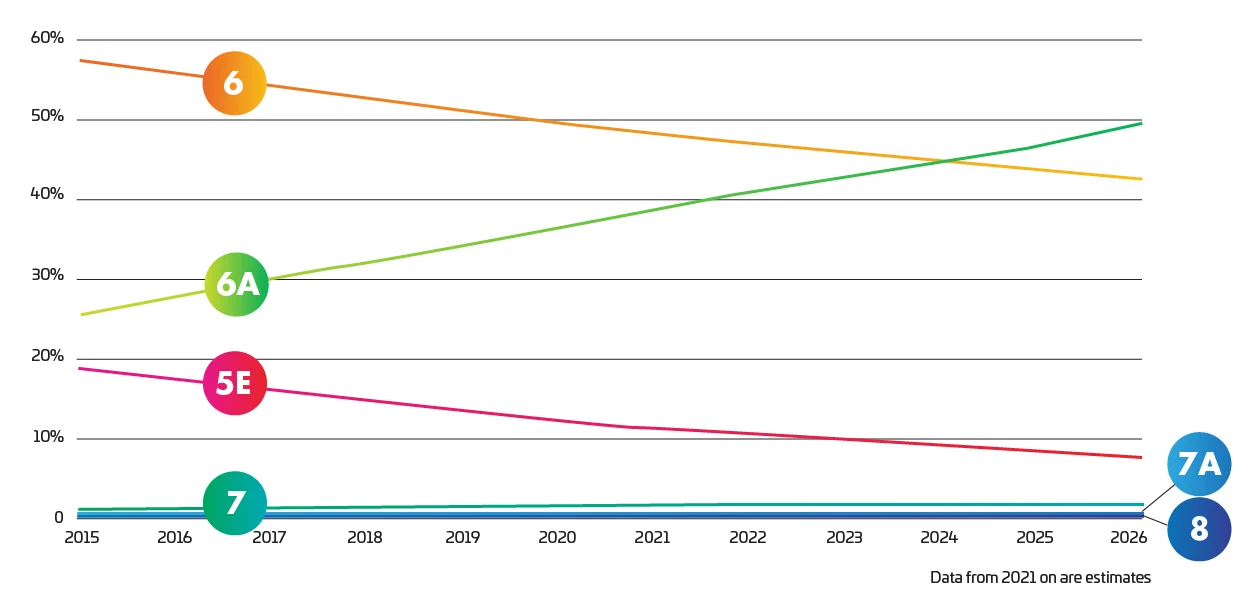
CAT 6A: Hard facts
Network speed vs span: How fast depends on how far
Much of the network’s design depends on where the data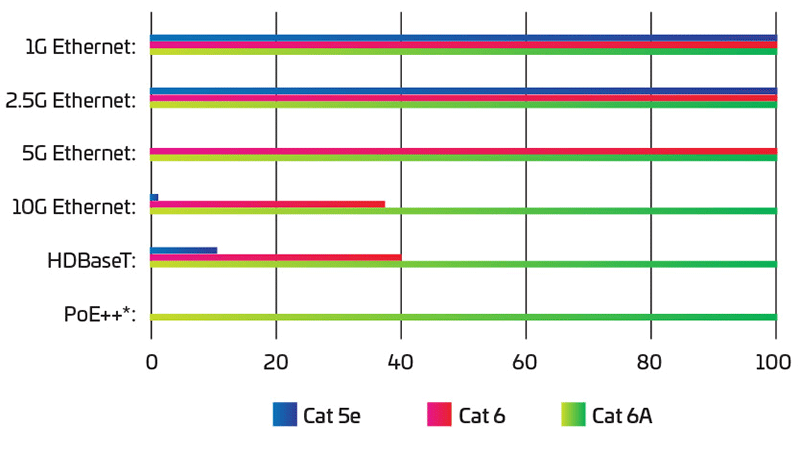 is generated and where it must be processed and stored. More network resources are moving to the edge while data speeds and capacity demands keep increasing beyond the capabilities of existing Category 5 and Category 6 networks.
Specifically, Category 5/6 are susceptible to channel impairments created inside the operating environment. Crosstalk, impedance mismatch, external noise, return loss and other issues cause bit errors that can reduce overall throughput. Category 6A cabling is specifically engineered to overcome these challenges, enabling networks to support 10 GE channels up to 100 meters—nearly three times longer than Category 6.
Not just any Cat 6A. CommScope’s family of Category 6A solutions provides enhanced cable and connector performance, so you can support the latest 10 GbE requirements.
is generated and where it must be processed and stored. More network resources are moving to the edge while data speeds and capacity demands keep increasing beyond the capabilities of existing Category 5 and Category 6 networks.
Specifically, Category 5/6 are susceptible to channel impairments created inside the operating environment. Crosstalk, impedance mismatch, external noise, return loss and other issues cause bit errors that can reduce overall throughput. Category 6A cabling is specifically engineered to overcome these challenges, enabling networks to support 10 GE channels up to 100 meters—nearly three times longer than Category 6.
Not just any Cat 6A. CommScope’s family of Category 6A solutions provides enhanced cable and connector performance, so you can support the latest 10 GbE requirements.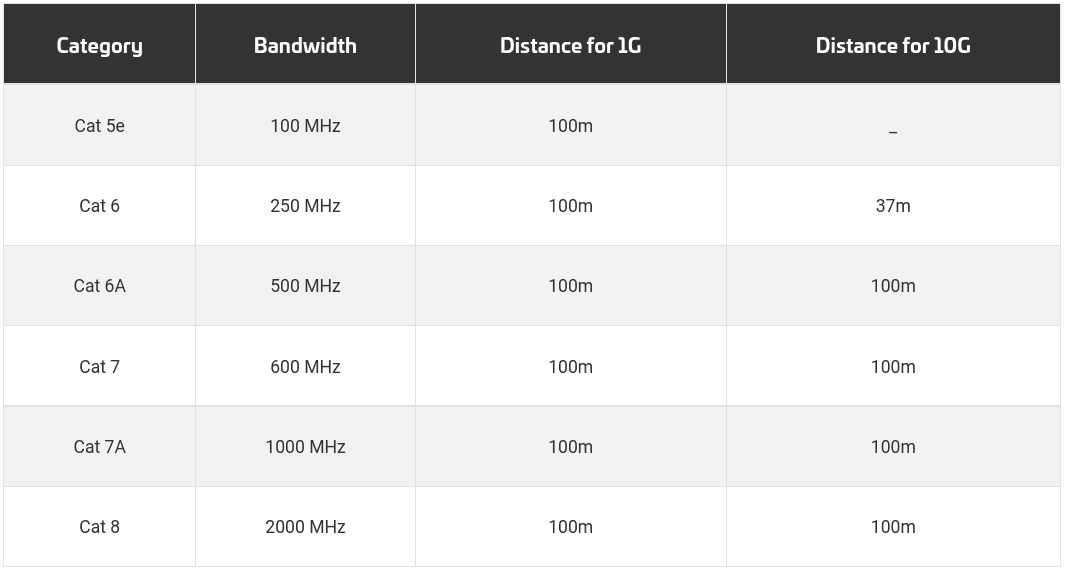
Meeting PoE power standards for connected devices
Full-on network convergence in the enterprise space is underway. Device OEMs are taking advantage of updated PoE standards that enable all four cable pairs to double the power delivery compared to PoE applications using just two pairs. For applications requiring more than 25.5 watts, the only standards-recommended cabling solution is, you guessed it, Cat 6A.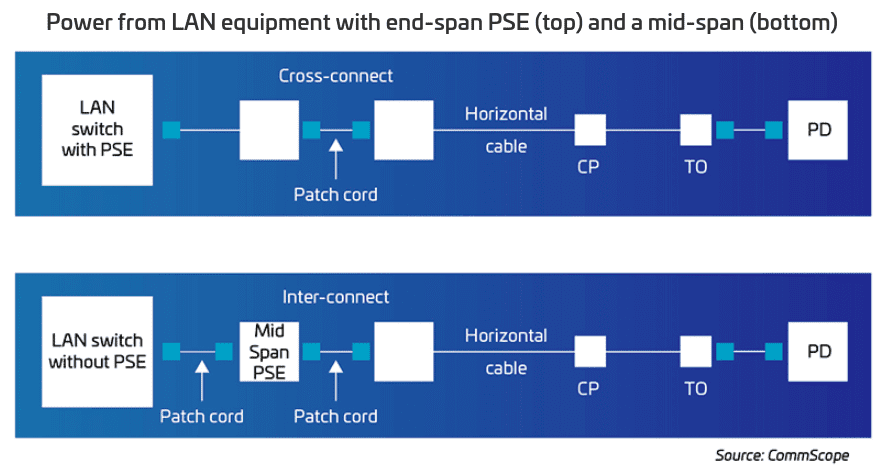
Standardized Support for Cat 6A
Since its introduction, Category 6A has been recommended by industry standards organizations around the world for a wide range of applications. The following are just a few examples:Defining Category 6A:
Ratified in 2004, IEEE 802.3an-2006 10GBASE-T specified Cat 6A for repeatable alien crosstalk performance in 500 MHz applications, citing Cat 6A’s improved insertion loss versus Cat 6.
General in-building cabling:
Power over Ethernet:
Wireless access points:
Healthcare facilities:
Ready for a Cat 6A deep technical dive?
Until now, we’ve been skimming the surface of a very deep and expansive topic. If you’re game, we invite you into the deep end to explore the various applications, developments and performance benefits of Cat 6A in greater detail. Watch our short video on the science of Cat 6A and what makes it physically and electrically different from Cat 5 and Cat 6. Want to go even deeper in market trends, the growth of Cat 6A applications, the evolution of Cat 6A standards, the global uptake of the technology, and its other fascinating aspects? We lay it all out for you here in CommScope’s
Download Cat 6A Structured Cabling Fact File

Watch Cat 6A Technical overview video
Summary
To steal an anatomical analogy, your cabling infrastructure is both the nervous and circulatory system of your enterprise building and campus network. Its function is to transport the data and power that nourish an increasingly hyperconnected ecosystem. Just as your body’s blood vessels must adapt to handle increases in stress and natural aging, so, too, your enterprise cabling must evolve to meet the rising demands of more performance-intensive applications. We believe the demonstrations show Cat 6A cabling gives you the best chance of success. By providing a long-term platform that can support multiple technology migrations, Cat 6A helps you realize more value from your entire enterprise network investment. With CommScope as your infrastructure partner, you can optimize the power of Cat 6A. Our SYSTIMAX, Uniprise and NETCONNECT Cat 6A portfolios ensure the product performance, technical support and global availability you need—wherever you need it.Originally published on https://www.commscope.com/
https://www.commscope.com/cat-6a/



